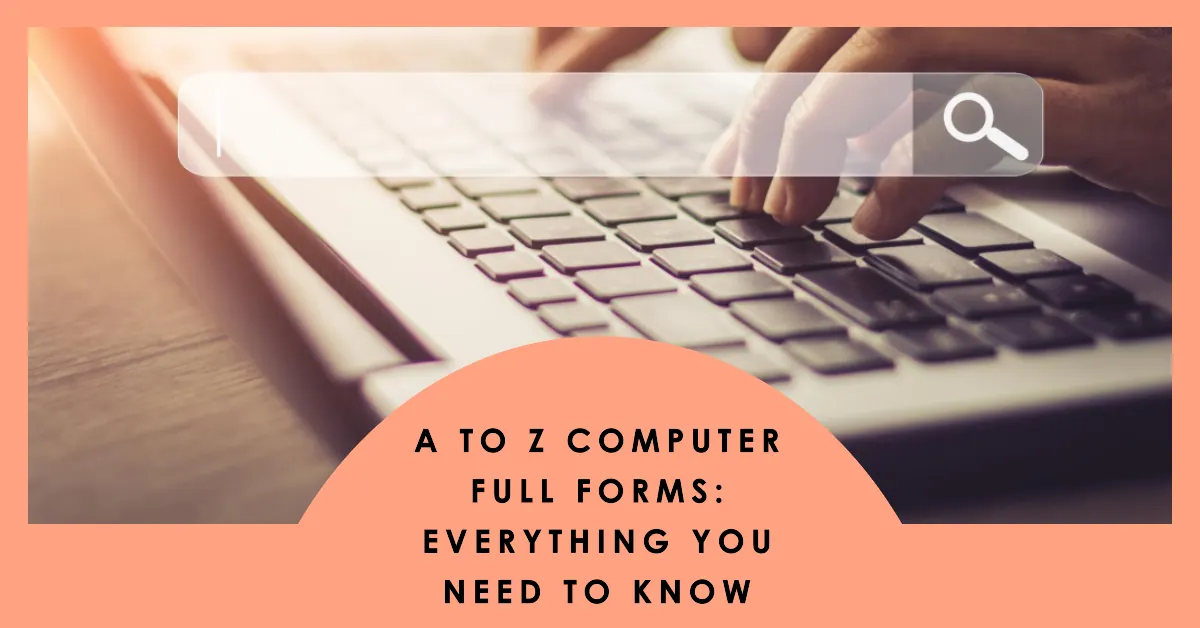Computer full forms, are acronyms that are used to represent common terms in the field of computing. They are used to make communication more efficient and concise, and they can be found in a variety of contexts, such as technical documentation, online forums, and even in everyday conversation.
There are many different types of computer full forms, and they can be classified into a variety of categories, such as:
- Hardware-related full forms: These full forms refer to different types of computer hardware, such as CPU, RAM, and HDD.
- Software-related full forms: These full forms refer to different types of computer software, such as OS, GUI, and HTTP.
- Networking-related full forms: These full forms refer to different networking concepts and technologies, such as IP, DNS, and TCP/IP.
- Education-related full forms: These full forms refer to different educational programs and degrees in the field of computer science, such as BCA, MCA, and PhD.
In this article, we will provide common computer abbreviations, a comprehensive list of computer full forms, organized into different categories and A to Z Computer abbreviations. We will also provide a brief definition for each full form and explain how it is used in the context of computers.
We hope that this article will be a valuable resource for anyone who wants to learn more about computer full forms.
I. Common Computer Abbreviations
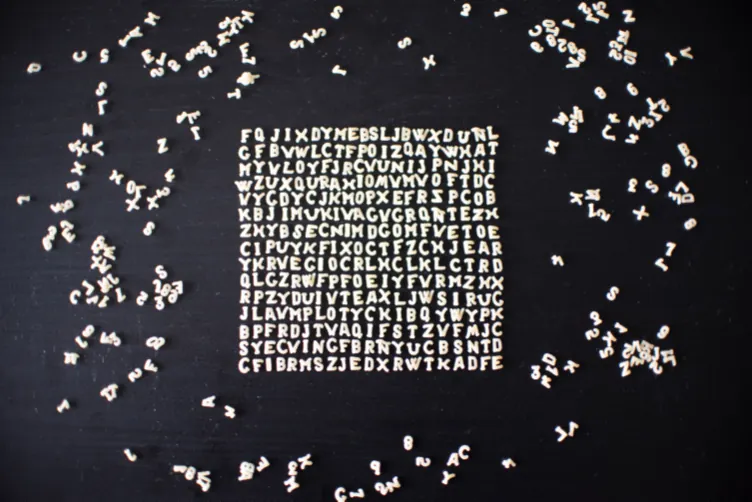
Here are some common computer abbreviations, along with their full forms and brief definitions:
| Abbreviation | Full Form | Description |
|---|---|---|
| CPU | Central Processing Unit | The brain of the computer, responsible for executing instructions and processing data. |
| RAM | Random Access Memory | Volatile memory that stores data and programs that are currently being used by the CPU. |
| OS | Operating System | Software that manages the computer’s hardware and resources and provides a user interface. |
| HDD | Hard Disk Drive | Non-volatile storage device that stores data and programs that are not currently being used by the CPU. |
| ROM | Read-Only Memory | Non-volatile storage device that contains permanent data, such as the BIOS. |
| LCD | Liquid Crystal Display | Display technology used in monitors, laptops, and other electronic devices. |
| LED | Light-Emitting Diode | Semiconductor device that emits light when an electric current is passed through it. |
| NTFS | New Technology File System | File system used on Windows operating systems. |
| FAT | File Allocation Table | File system used on older Windows operating systems and some other devices. |
| DOC | Document | File format used for word processing documents. |
| TXT | Text | File format used for plain text documents. |
II. Categories of Computer Full Forms
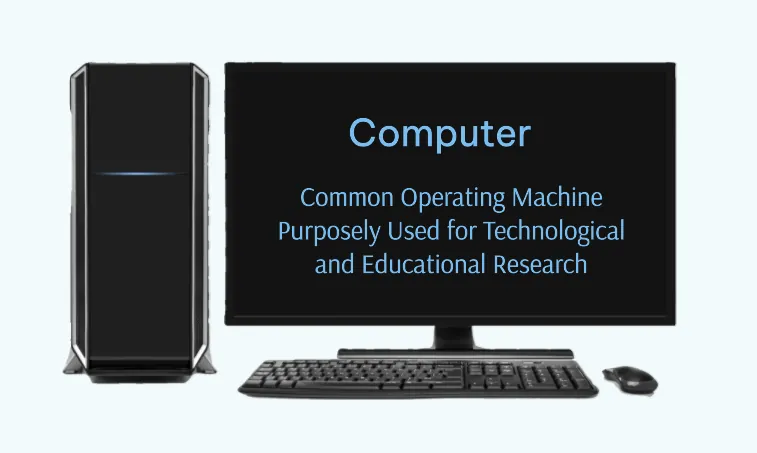
Computer full forms can be classified into a variety of categories, including:
1. Hardware-related full forms
These full forms refer to different types of computer hardware, such as:
- ALU – Arithmetic Logic Unit
- ATA – Advanced Technology Attachment
- ATX – Advanced Technology Extended
- BIOS – Basic Input/Output System
- CAD – Computer-Aided Design
- CD – Compact Disk
- CD-ROM – Compact Disk Read-Only Memory
- CD-RW – Compact Disc-ReWritable
- CPU – Central Processing Unit
- CRT – Cathode Ray Tube
- DAC – Digital-to-Analog Converter
- DDR – Double Data Rate
- DMA – Direct Memory Access
- DNS – Domain Name System
- DVD – Digital Versatile Disc
- EEPROM – Electrically Erasable Programmable Read-Only Memory
- EIDE – Enhanced Integrated Drive Electronics
- FDD – Floppy Disk Drive
- GPU – Graphics Processing Unit
- HDD – Hard Disk Drive
- HDMI – High Definition Multimedia Interface
- IDE – Integrated Drive Electronics
- IEEE – Institute of Electrical and Electronics Engineers
- I/O – Input/Output
- IP – Internet Protocol
- IPS – In-Plane Switching
- ISA – Industry Standard Architecture
- ISP – Internet Service Provider
- KB – Kilobyte
- LAN – Local Area Network
- LCD – Liquid Crystal Display
- LED – Light Emitting Diode
- MAC – Media Access Control
- MB – Megabyte
- MBR – Master Boot Record
- MHz – Megahertz
- MIDI – Musical Instrument Digital Interface
- MMX – Multi-Media Extensions
- MP3 – MPEG Audio Layer 3
- MPEG – Moving Picture Experts Group
- NIC – Network Interface Card
- NTFS – New Technology File System
- OLED – Organic Light Emitting Diode
- OS – Operating System
- PATA – Parallel Advanced Technology Attachment
- PC (- Personal Computer
- PCI – Peripheral Component Interconnect
- PDF – Portable Document Format
- PSU – Power Supply Unit
- RAM – Random Access Memory
- ROM – Read-Only Memory
- SATA – Serial Advanced Technology Attachment
- SCSI – Small Computer System Interface
- SD – Secure Digital
- SDRAM – Synchronous Dynamic Random Access Memory
- SIMM – Single In-line Memory Module
- SSD – Solid State Drive
- TCP/IP – Transmission Control Protocol/Internet Protocol
- TFT – Thin Film Transistor
- USB – Universal Serial Bus
- VGA – Video Graphics Array
- VRAM – Video Random Access Memory
2. Software-related full forms
These full forms refer to different types of computer software, such as:
- OS – Operating System
- GUI – Graphical User Interface
- BIOS – Basic Input/Output System
- UEFI – Unified Extensible Firmware Interface
- SQL – Structured Query Language
- SaaS – Software as a Service
- PDF – Portable Document Format
- IoT – Internet of Things
- IDE – Integrated Development Environment
- HTML – Hypertext Markup Language
- DBMS – Database Management System
- CSS – Cascading Style Sheets
- CMS – Content Management System
- ASCII – American Standard Code for Information Interchange
- API – Application Programming Interface
3. Networking-related full forms
These full forms refer to different networking concepts and technologies, such as:
- DNS – Domain Name System
- DHCP – Dynamic Host Configuration Protocol
- FTP – File Transfer Protocol
- HTTP – Hypertext Transfer Protocol
- HTTPS – Hypertext Transfer Protocol Secure
- IP – Internet Protocol
- LAN – Local Area Network
- MAC – Media Access Control
- NAT – Network Address Translation
- OSI – Open Systems Interconnection
- PPP – Point-to-Point Protocol
- SMTP – Simple Mail Transfer Protocol
- TCP/IP – Transmission Control Protocol/Internet Protocol
- UDP – User Datagram Protocol
- VLAN – Virtual Local Area Network
- VPN – Virtual Private Network
- WAN – Wide Area Network
- Wi-Fi – Wireless Fidelity
- SSH – Secure Shell
- WLAN – Wireless Local Area Network
4. Education-related full forms
These full forms refer to different educational programs and degrees in the field of computer science, such as:
- BCA – Bachelor of Computer Application
- MCA – Master of Computer Application
- PhD – Doctor of Philosophy in Computer Science
- BE – Bachelor of Engineering in Computer Science
- BTech – Bachelor of Technology in Computer Science
- ME – Master of Engineering in Computer Science
- MTech – Master of Technology in Computer Science
5. Other full forms
- AI – Artificial Intelligence
- IoT – Internet of Things
- SaaS – Software as a Service
- URL – Uniform Resource Locator
- WWW – World Wide Web
This is just a small sample of the many different categories of computer full forms. There are many other categories, such as programming language-related full forms, database-related full forms, and security-related full forms.
III. A to Z Computer Abbreviations
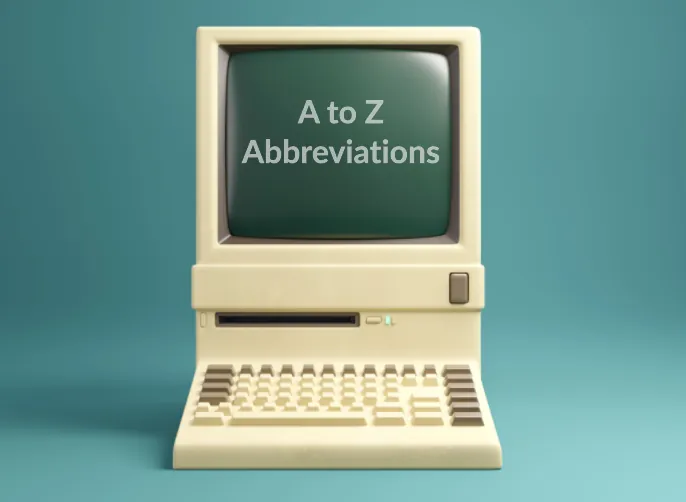
Here is a list of A to Z Computer Abbreviations, organized into alphabetical order.:
- A – ASCII, ATA, ATX
- B – BIOS, bps
- C – CPU, CD-ROM, CMOS
- D – DNS, DVD, DDR
- E – EEPROM, EXE
- F – FAT, FTP
- G – GPU, GB, GIF, GHz
- H – HDD, HDMI, HTML
- I – IP, IDE, ISO
- J – JPEG, Java
- K – KB, kHz
- L – LCD, LED, LAN
- M – MB, Mbps, MHz
- N – NTFS, NIC, NIST
- O – OS, OLED, OSI
- P – PDF, PCI, PSU
- Q – QR code, QoS, QWERTY
- R – RAM, ROM, RGB
- S – SATA, SCSI, SD
- T – TCP/IP, TFT, TXT
- U – USB, UEFI, URL
- V – VGA, VPN, VRAM
- W – WAN, Wi-Fi
- X – XML, XPS, XGA
- Y – YAML
- Z – ZIP, ZFS
This is just a small sample of the many computer abbreviations that are in use today. As technology continues to evolve, new abbreviations are likely to emerge.
Please note that some abbreviations may have multiple meanings, depending on the context in which they are used. For example, the abbreviation “RAM” can refer to both Random Access Memory and Random Access Machine. It is important to be aware of the different meanings of an abbreviation before using it in a sentence.
Also Read: Who Wrote The National Anthem of India?
IV. Conclusion
Computer full forms, also known as computer abbreviations, are acronyms that are used to represent common terms in the field of computing. They are used to make communication more efficient and concise, and they can be found in a variety of contexts, such as technical documentation, online forums, and even in everyday conversation.
There are many different types of computer full forms, and they can be classified into a variety of categories, such as hardware-related full forms, software-related full forms, networking-related full forms, and education-related full forms.
In this article, we have provided a comprehensive list of full form in computer, organized into different categories and A to Z Computer Abbreviations. We have also provided a brief definition for each full form and explained how it is used in the context of computers.
We hope that this article has been a valuable resource for you. If you have any questions about computer full forms, please feel free to leave a comment below.